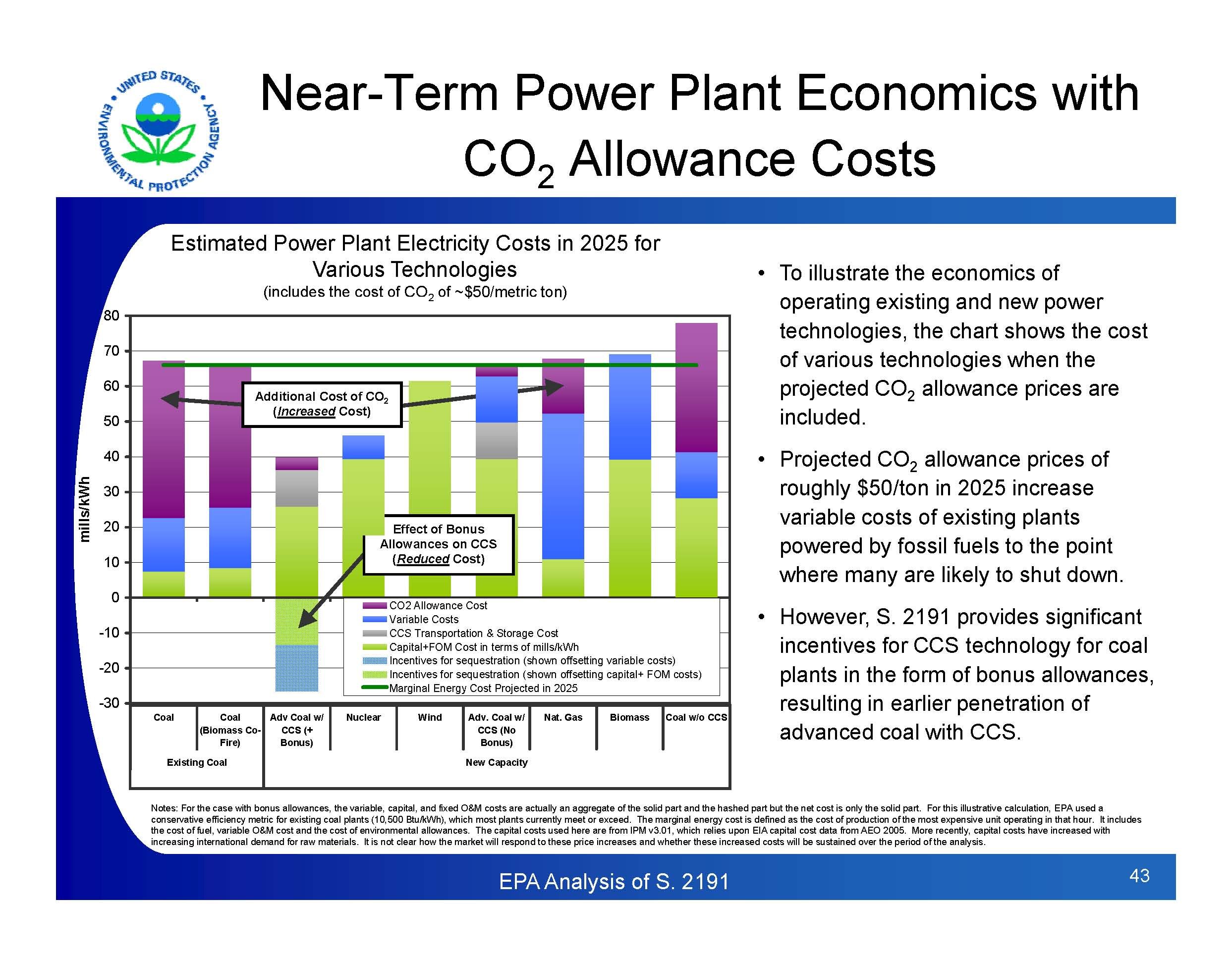Why, why, why do we abuse presentation software so severely? It borders on criminal. I see so many people create slides that are literally unintelligible. A sea of words and bullets and numbers and graphs and charts and arrows and…
I say “criminal” because indecipherable slides waste incalculable amounts of time for businesspeople everywhere. Important information is lost, key messages buried, meeting participants are forced to stop the presenter for clarification. People tune out and immediately forget what they just suffered through. How much of your highly valuable time has been wasted because slides confuse instead of enlighten?
If you haven’t seen it already, I strongly encourage you to watch David JP Phillips TEDx talk “Death by PowerPoint.” He does a brilliant job of highlighting the most egregious mistakes with slideware. And if you watched it months ago, watch it again. It reminded me of some of my own recent violations.
I have many clients in the tech industry and I get a fair amount of pushback on my slideware advice. “The senior leader I’m presenting to expects a great deal of data.” “My audience will think I didn’t do my homework if I don’t have all the specs and details and timelines on the slide.” “If I don’t have a lot of information on the slide, I won’t know what I’m supposed to talk about and when.”
I understand. I’ve worked in the tech industry for more than 20 years and there is a strong bias toward more data and more information to establish credibility. I suggest to my clients three ways to present the information, establish credibility AND clearly and memorably get your information across.
1. Take the information on a dense slide and separate it into multiple slides. Do you really need the full product specs, the eight-quarter roadmap and the top ten customers all on one slide?
2. Use the animation function to build the elements on the slide as you talk to them. Our visual sense is our dominant sense. If you put up a lot of information all at once, the audience will be looking around the slide trying to make sense of it and won’t be fully listening. Building the elements keeps your audience focused on what you’re talking about in the moment.
3. The last resort if you feel the need to display a dense slide: describe the taxonomy of the slide before you present it. Say “I have the product specs at the top, the eight-quarter roadmap in the middle and the top ten customers at the bottom. Now let me provide you the details.” If you don’t explain the structure of the slide, your audience will be trying to figure it out on their own and won’t be listening to you.
And remember, your slides aren’t your speaker notes. Devote enough time to rehearsing your delivery so you only put what’s necessary on your slides. That’s another topic for another post. Your goal is to engage your audience, be memorable and be persuasive. Don’t let your slides get in the way.